Well i imagine that it would smell like Crisp 100 Dollar Bills…i mean they screwed us a couple of years back(remember ME and VISTA) but that another story for another day.
Unless you have been living under a rock then Windows 10 is the upgrade from windows 8.1 and the last Windows that is being released and is coming this summer in 190 countries and 111 languages.Microsoft announced that Windows 10 would be served in the Flavors that were announced are as Follows:
1.Windows 10 Home
This Version is basically the version that you would find in a consumer version aka home setting.Also inluded in this Package will be Cortana aka the world’s most personal digital assistant(hmm not entirely convinced).
2.Windows 10 Mobile
This is the version that is applicable to Mobile Devices.In addition its would enable some new devices to take advantage of Continuum for phone, so people can use their phone like a PC when connected to a larger screen.(Cool !!!)
3.Windows 10 Pro
This is a desktop edition for PCs, tablets and 2-in-1’s and could be better suited to a small Business type setting.It also adds Windows for Business and as i understand this including enterprise-grade security, identity and information protection features, reducing complexity and providing a better experience for the modern needs of business. We’ve simplified management and deployment to help lower costs, including in-place upgrades from Windows 7 or 8 that are focused on making device wipe-and-reload scenarios obsolete. We’re also providing businesses with more choice in how quickly they adopt the latest innovations, and are delivering continued improvements based on customer feedback.
4.Windows 10 Enterprise
Geared to Medium and large enterprises and would in theory support the broadest range of options for operating system deployment and comprehensive device and app management.
5.Windows 10 Education
This edition will be available through academic Volume Licensing, and there will be paths for schools and students using Windows 10 Home and Windows 10 Pro devices to upgrade to Windows 10 Education.Hmm sounds kind of luckluster and why would i want a Student version if i could get the Full Version?? Now if these is going to be a Discounted Version for student then it would make sense,but at What Price?
6.Windows 10 Mobile Enterprise
Apparently this is geared to business customers on smartphones and small tablets.So what is the difference between this and Windows 10 Mobile edition?Perhaps it also brings greater level of security and mobile device management than Windows 10 Mobile and is flexible when it comes to updating employee mobile devices.
7.Windows 10 IoT(Internet of Things) Core
This is an interesting Edition(flavor) it supports small footprint, low cost devices like gateways.Is this a signal that Microsoft is finally embracing the Internet of Things(IoT).Microsoft has a Website dedicated to the IoT as well please check it out.
NOTE TO ALL USERS
Free upgrades will be available for Windows 7, 8.1 and even Windows Phone 8.1 users for a full year.According to Terry Mason he stated that While our free offer to upgrade to Windows 10 will not apply to Non-Genuine Windows devices, and as we’ve always done, we will continue to offer Windows 10 to customers running devices in a Non-Genuine state.He went on to stay that When we can’t verify that Windows is properly installed, licensed, and not tampered with, we create a desktop watermark to notify the user. If you ever encounter this watermark on a new machine, I encourage you to return the device immediately to the retailer from whom you purchased it and request a Genuine Windows device. Non-Genuine Windows has a high risk of malware, fraud, public exposure of your personal information, and a higher risk for poor performance or feature malfunctions. Non-Genuine Windows is not supported by Microsoft or a trusted partner.
Sources :www.Microsoft.com
Share this and help spread the word!:


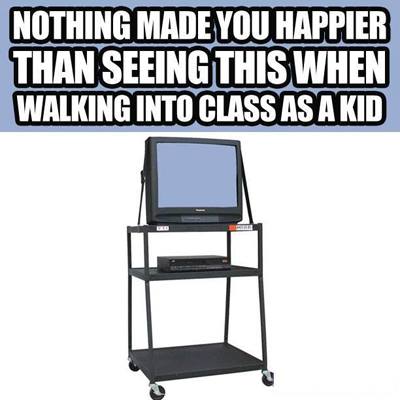






You must be logged in to post a comment.